GroupSpot makes it easy to invite people to your new group. You can send invite links by email or text, or let people join by scanning a QR code. Invitations are available right from your group menu or your member directory. Let’s take a closer look at each option:
1. From your group home screen, select your group menu and select Invite.
2. On the next screen, choose how you'd like to invite new members: Share Invite, Copy Invite Link, Access PDF Flyer, or Scan QR Code.
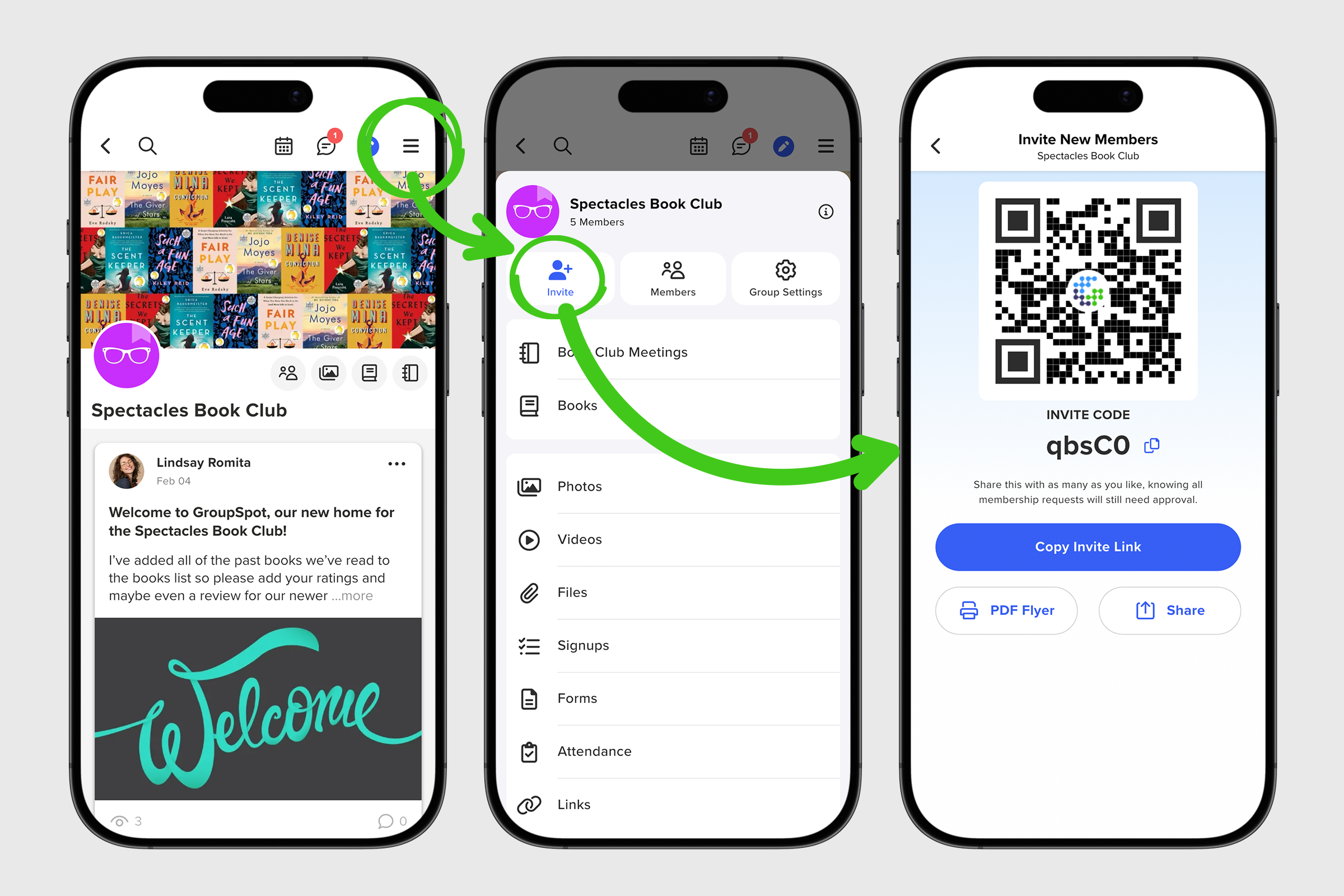
1. From your group home screen, go to the Member Directory and select Invite.
2. On the next screen, choose how you'd like to invite new members: Share Invite, Copy Invite Link, Access PDF Flyer, or Scan QR Code.
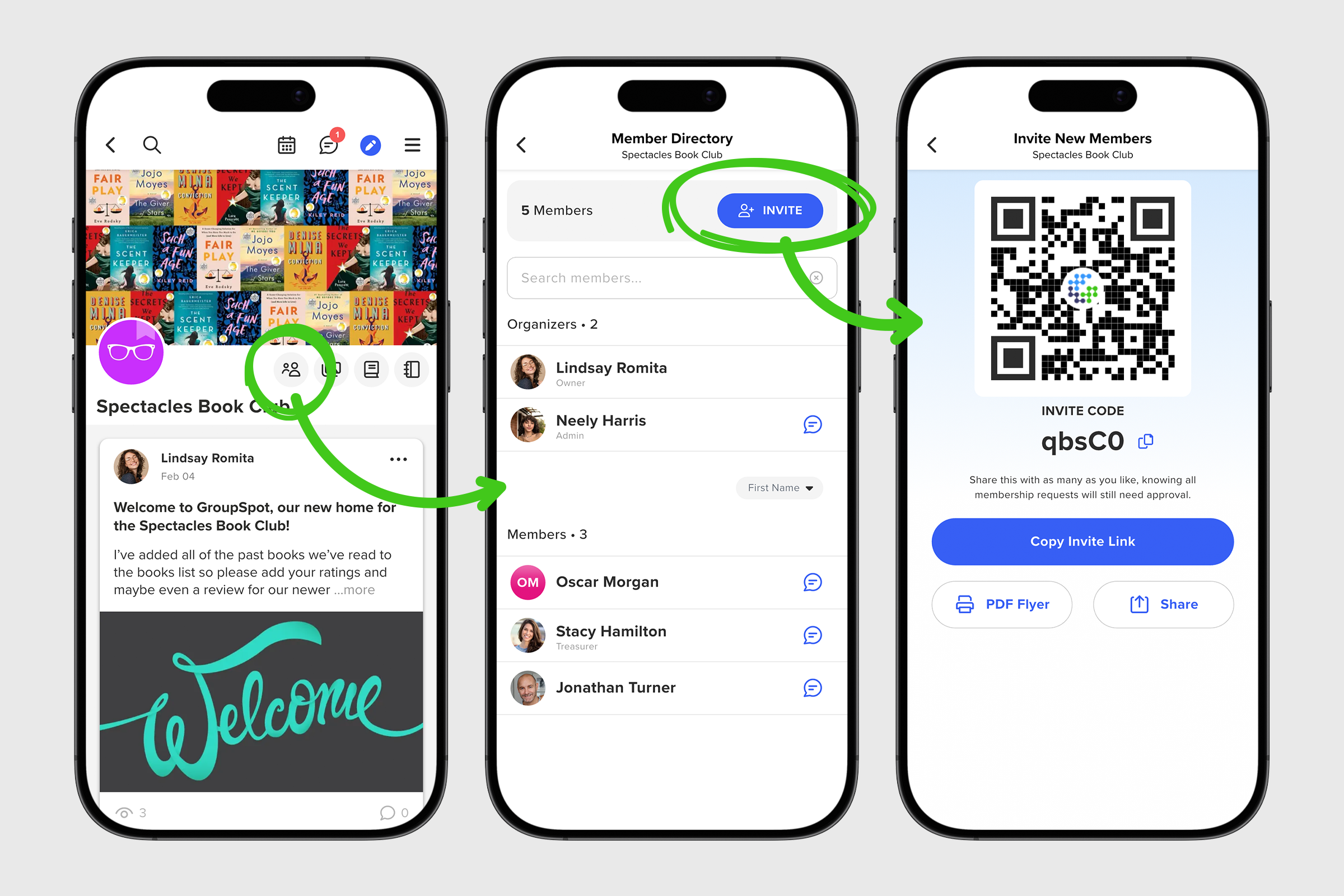
• Share Invite offers a quick way to send group invitations through email, text, or other apps. After you choose your preferred method, default invite text appears, which you can edit on the spot or update from Info in your Group Settings.
This option is especially useful for inviting a large audience. Many groups send an email to an existing distribution list with an invite link and code, which works well when moving a group from email to GroupSpot.
• Copy Invite Link works like Share Invite but without any preset text. It is ideal for quickly sharing with someone in your network by text, and it is just as easy to paste the link into an email.
• Access a PDF Flyer by printing the invitation, attaching the PDF to an email, or sending the PDF by text.
• View QR Code is another simple way to invite new members to GroupSpot. This option works well when you are with someone in person because they can scan the code directly from your phone or laptop to join. QR codes also work well on printed materials such as flyers or posters.
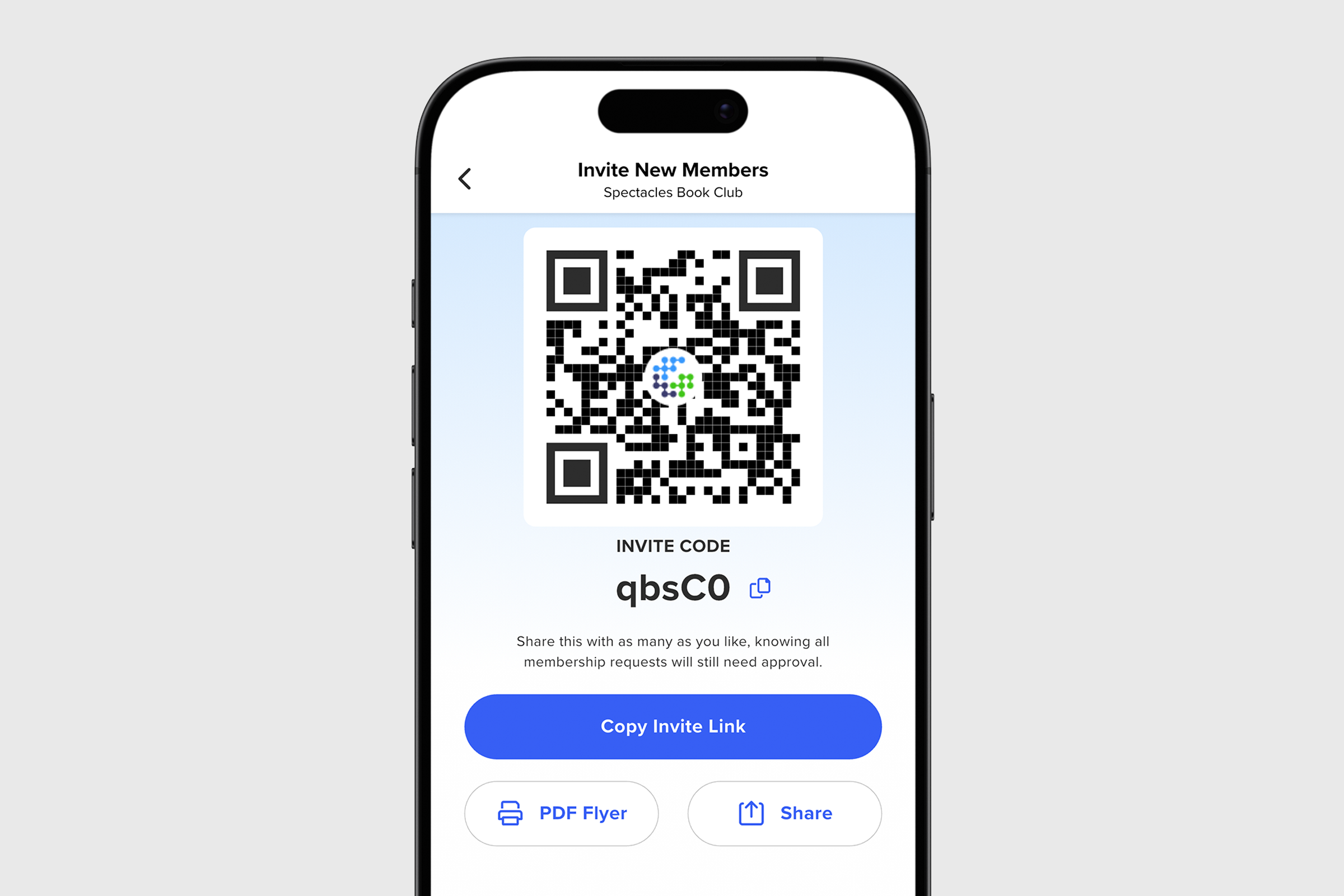
When you invite someone new to GroupSpot, they first have to download the app from the App Store and then create an account. After that, they can either tap the invite link to join automatically, enter the five-digit invite code, access the PDF, or scan the QR code.
It is reassuring to know you have multiple ways to send invites on GroupSpot. Choose the one that best fits your situation and watch your membership grow.